TechKnowX Asana Review to know if Asana Is the best AI Work Management Tool out there in the market for Project Management.

Asana, often touted as the #1 AI work management platform, aims to help organizations drive clarity and impact by connecting work and workflows to company-wide goals. With a plethora of features designed to streamline project management and enhance productivity, Asana has become a popular choice for teams of all sizes. This review delves into the various aspects and features of Asana, evaluating its strengths and areas for improvement to provide a thorough understanding of what makes this tool stand out in the crowded project management software market.
Overview
Asana was founded in 2008 by Dustin Moskovitz and Justin Rosenstein, both former Facebook employees. The platform is designed to facilitate team collaboration and project tracking, allowing users to manage tasks, projects, and workflows with ease. Asana’s mission is to “help humanity thrive by enabling all teams to work together effortlessly.”
Key Features
Task Management
- Task Creation and Assignment: Asana allows users to create tasks, assign them to team members, set due dates, and add descriptions. Tasks can be organized into projects and sections, providing a clear structure for work.
- Subtasks and Dependencies: Users can break down tasks into subtasks and set dependencies to manage complex workflows. This ensures that tasks are completed in the correct order and that no steps are overlooked.
- Recurring Tasks: For repetitive tasks, Asana offers the option to set tasks to recur at specified intervals, reducing the need for manual entry.
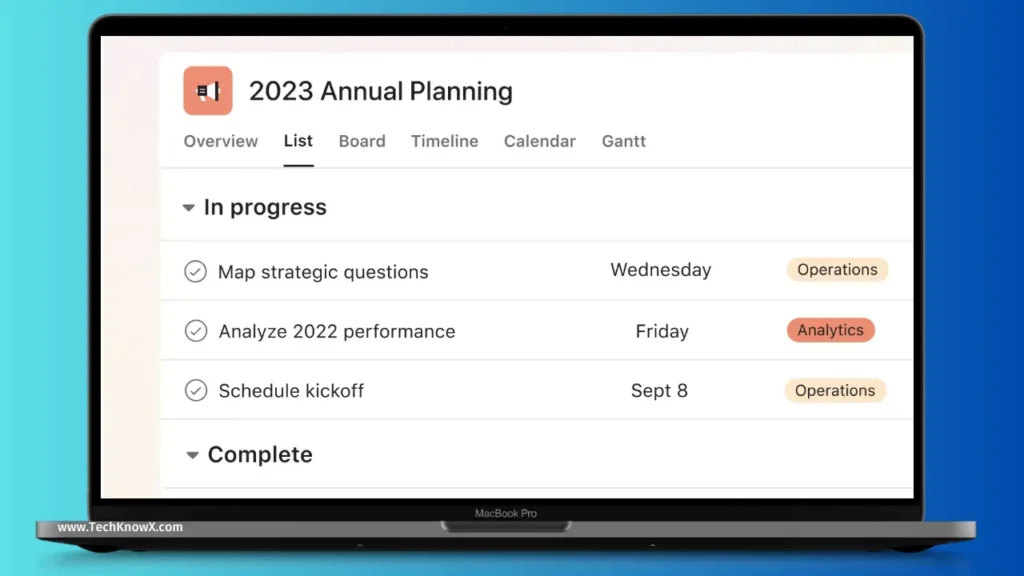
Project Management
- Project Templates: Asana provides a variety of templates to help users get started quickly with common project types. These templates can be customized to fit specific needs.
- Timeline (Gantt Chart): The Timeline feature offers a visual representation of project schedules, making it easy to see how tasks overlap and identify potential bottlenecks.
- Calendar View: The Calendar view allows users to see tasks and deadlines in a calendar format, helping with time management and planning.
Team Collaboration
- Comments and Attachments: Team members can comment on tasks and attach files, fostering communication and collaboration directly within the platform.
- Project Conversations: Asana includes a project-specific messaging feature that enables broader discussions beyond individual tasks.
- Real-time Updates: Asana provides real-time notifications and updates, ensuring that all team members are aware of changes and progress.
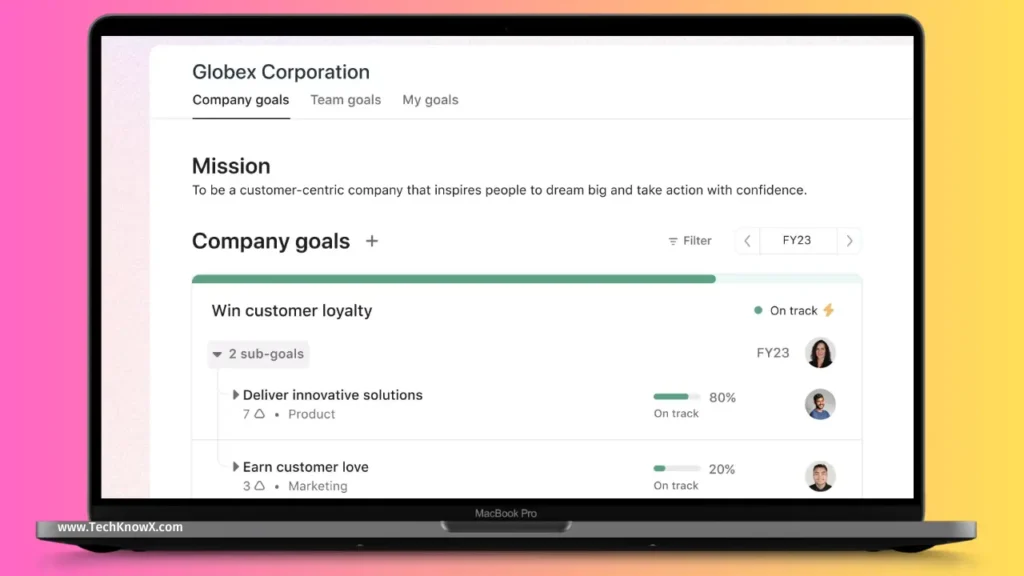
Workflows and Automation
- Custom Workflows: Users can create custom workflows to match their specific processes. This includes setting up approval processes, task handoffs, and more.
- Rules and Automation: Asana’s automation capabilities allow users to create rules that trigger actions based on specific criteria. For example, a task can be automatically assigned to a team member when it moves to a new stage.
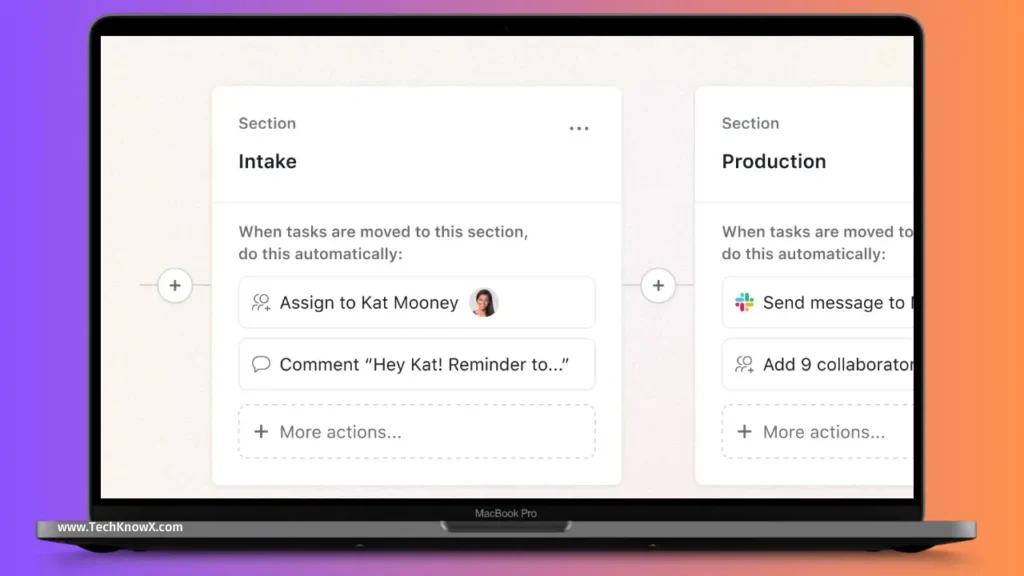
Goal Setting and Tracking
- Company-wide Goals: Asana enables organizations to set and track company-wide goals, aligning individual tasks and projects with broader objectives.
- Progress Tracking: Users can monitor progress towards goals with visual indicators and reporting features.
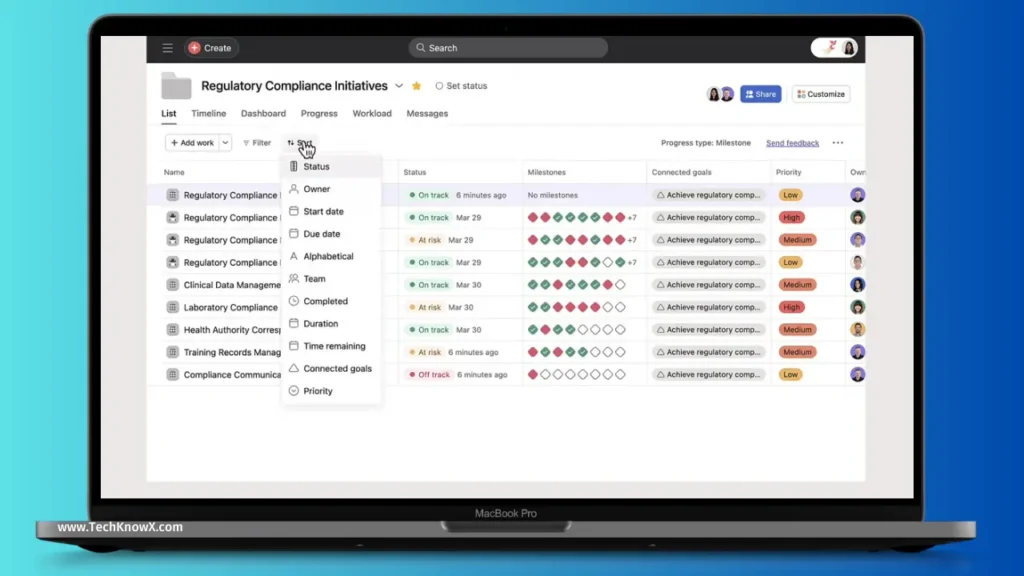
Integrations
- Third-party Integrations: Asana integrates with numerous third-party applications, including Slack, Google Drive, Microsoft Teams, and more, enhancing its functionality and allowing users to connect their favorite tools.
- Asana API: For more customized needs, Asana offers an API that allows developers to build custom integrations and extensions.
Reporting and Analytics
- Custom Reports: Asana’s reporting tools allow users to create custom reports based on various criteria, providing insights into project performance and team productivity.
- Dashboard: The dashboard offers a high-level overview of project status, task completion rates, and other key metrics.
Mobile App
- iOS and Android: Asana’s mobile app ensures that users can manage their tasks and projects on the go, with access to all the essential features of the desktop version.
User Experience
Asana is designed with a clean, intuitive interface that makes it easy for users to navigate and manage their tasks. The platform’s flexibility allows users to choose how they view their work, whether in a list, board, calendar, or timeline format. This adaptability caters to different working styles and preferences.
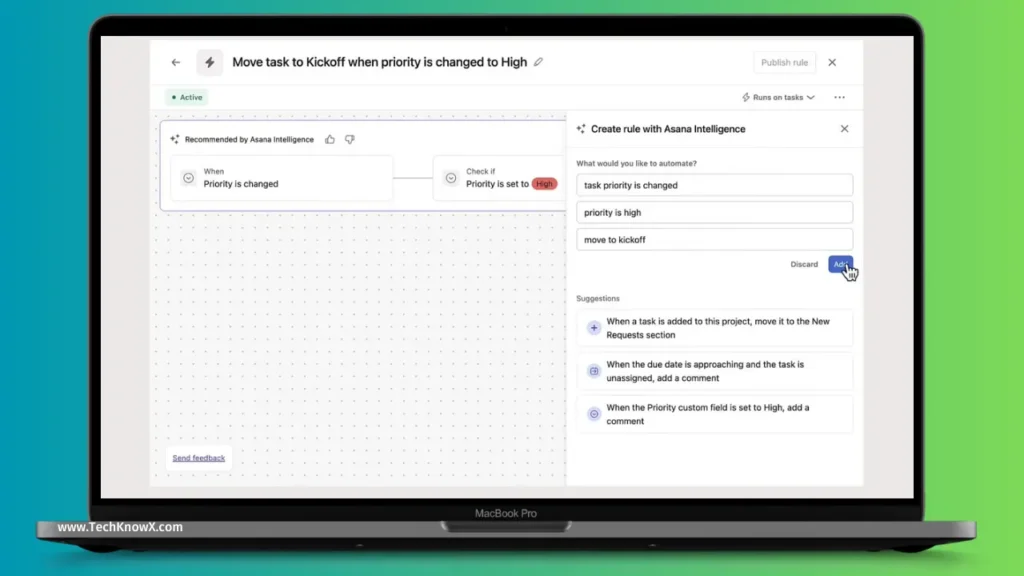
The onboarding process is straightforward, with guided tutorials and resources to help new users get up to speed quickly. Asana also offers a robust help center and customer support to assist with any issues that may arise.
AI Capabilities
Asana leverages artificial intelligence to enhance productivity and streamline workflows. Some of the key AI-powered features include:
- Task Suggestions: Asana can suggest tasks based on past activity and project context, helping to reduce manual entry and streamline planning.
- Smart Deadlines: The platform can recommend optimal deadlines based on task complexity and team workload.
- Predictive Analytics: Asana uses predictive analytics to identify potential risks and suggest proactive measures to keep projects on track.
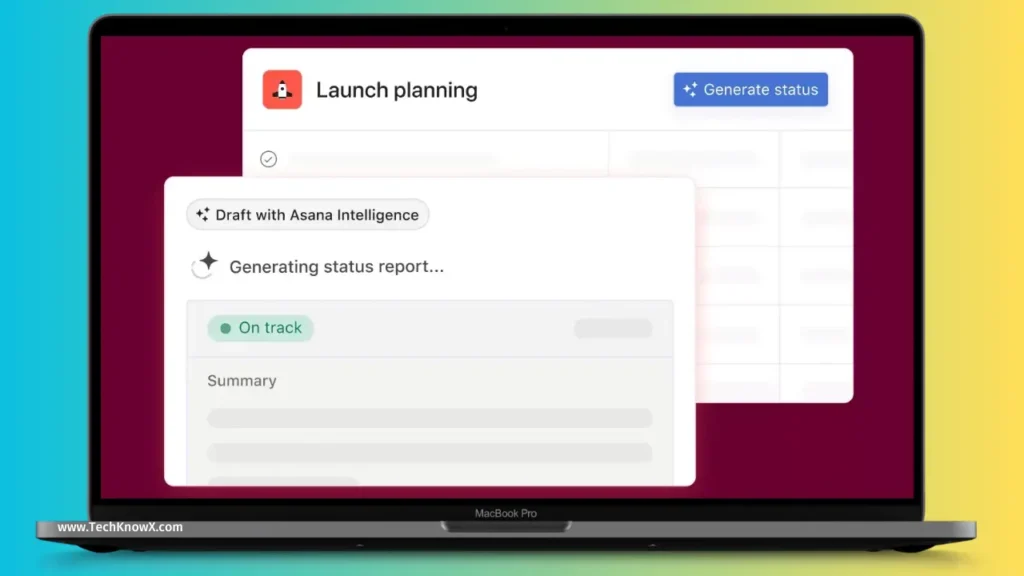
Pricing
Asana offers several pricing plans to accommodate different needs and budgets:
- Basic: Free for individuals or teams just getting started with task and project management. It includes essential features like task creation, list view, board view, and project management.
- Starter: $10.99 per user per month (billed annually) or $13.49 per user per month (billed monthly). This plan includes advanced features like Timeline, custom fields, and rules.
- Advanced: $24.99 per user per month (billed annually) or $30.49 per user per month (billed monthly). This plan offers more robust capabilities, including goals, advanced reporting, and custom workflows.
- Enterprise: Custom pricing for organizations with advanced security and administrative needs, offering enhanced support and security features.
Strengths
- Versatile and Scalable: Asana is suitable for teams of all sizes, from small startups to large enterprises, thanks to its scalable features and flexible pricing plans.
- User-friendly Interface: The platform’s intuitive design and easy-to-navigate interface make it accessible for users of all experience levels.
- Robust Collaboration Tools: Asana’s communication and collaboration features, such as comments, attachments, and project conversations, help teams stay connected and informed.
- Comprehensive Project Management: With features like timelines, dependencies, and custom workflows, Asana supports complex project management needs.
- Extensive Integrations: Asana’s ability to integrate with numerous third-party applications enhances its functionality and allows for seamless workflow integration.
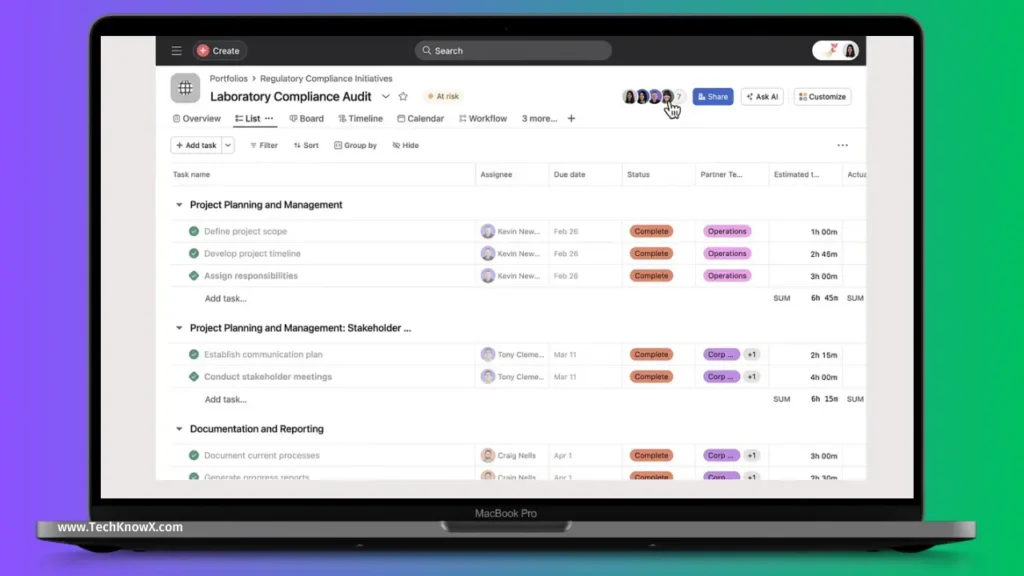
Areas for Improvement
- Limited Free Plan: While the Basic plan is useful for individuals or small teams, it lacks many advanced features that are only available in the paid plans.
- Learning Curve for Advanced Features: Some users may find the advanced features, such as custom workflows and automation, challenging to set up and utilize effectively.
- Pricing: Asana’s pricing can be a barrier for small businesses or teams with limited budgets, especially if they need access to the more advanced features offered in the Premium or Business plans.
FAQs
Asana is a work management platform used to manage tasks, projects, and workflows. It helps teams collaborate, track progress, and achieve goals efficiently.
Asana offers a Basic plan that is free to use. This plan includes essential task and project management features suitable for individuals or small teams. For more advanced features, users can opt for the Premium, Business, or Enterprise plans.
Asana improves productivity by providing tools to organize and prioritize tasks, set deadlines, track progress, and facilitate team collaboration. Its automation and AI-powered features also help streamline workflows and reduce manual tasks.
Yes, Asana integrates with a wide range of third-party applications, including Slack, Google Drive, Microsoft Teams, Zoom, and many others. These integrations enhance Asana’s functionality and allow for seamless workflow integration.
Yes, Asana is suitable for large enterprises. It offers scalable features, robust security options, and advanced administrative controls in its Enterprise plan, making it ideal for large organizations with complex project management needs.
Yes, Asana has a mobile app available for both iOS and Android devices. The mobile app allows users to manage their tasks and projects on the go, ensuring they stay productive regardless of their location.
Asana offers a comprehensive help center with tutorials, guides, and FAQs. Additionally, users on paid plans have access to customer support for more personalized assistance.
Asana prioritizes security with features like data encryption, regular security audits, and compliance with industry standards. The Enterprise plan offers even more advanced security options for organizations with stringent security requirements.
Conclusion
Asana is a powerful and versatile work management platform that caters to the needs of teams of all sizes. Its comprehensive features, user-friendly interface, and robust collaboration tools make it an excellent choice for managing tasks, projects, and workflows. While the pricing and learning curve for advanced features may be a consideration for some, the overall value and productivity gains offered by Asana make it a worthwhile investment for organizations seeking to improve their project management capabilities. Whether you’re a small team looking to streamline your workflows or a large enterprise aiming to align company-wide goals, Asana provides the tools and flexibility to help you succeed.
Also Read: AI-Powered Focus: How Machines Can Help Us Beat Distraction



