Project management is a crucial aspect of any business operation. Without efficient project management, businesses can lose track of their goals, resources, and timelines. Fortunately, there are several types of project management software on the market that can assist firms in streamlining their project management procedures. Monday.com is among the most well-liked project management programs available. In this article, we will look closer at Monday, its features, advantages, and how it can benefit businesses of all sizes.
Our Verdict
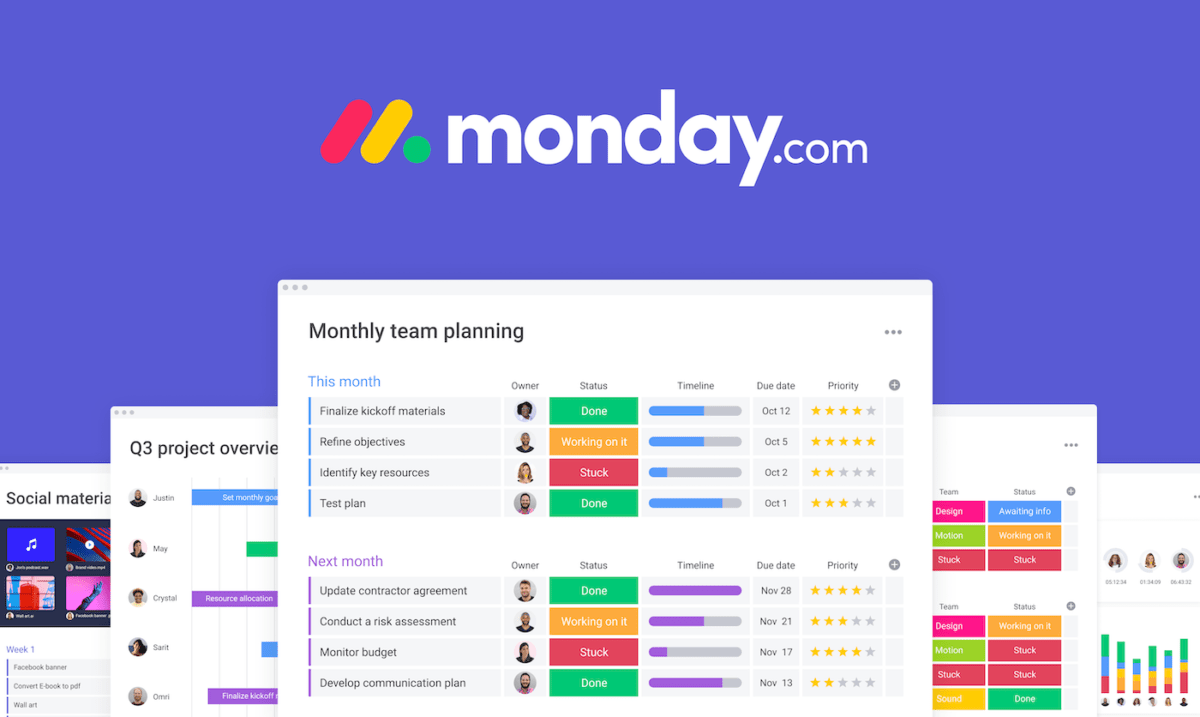
Summary
Monday.com can benefit businesses by improving productivity, collaboration, organization, project management, communication, and flexibility. Its customizable features and ease of use make it a valuable tool for businesses of all sizes.
Introduction to Monday.Com
Monday.com is a cloud-based project management software that helps businesses manage their projects, tasks, and team collaborations. The software was founded in 2012 under the name dapulse and later changed its name to Monday in 2018. Due to the software’s simplicity, adaptability, and user-friendly design, it has since experienced tremendous growth in popularity.
Features of Monday
Monday provides a number of tools that simplify project management for enterprises. Among the characteristics are:
Customizable Boards
Monday.com offers customizable boards that allow users to create and organize their projects and tasks in a way that makes sense for their team. Users can select from a variety of board templates, including Kanban, Gantt, and Calendar, and modify them to suit their requirements.
Task Management
With Monday.com, Users have the ability to create tasks, distribute them to team members, specify due dates and priority, and monitor their development. To assist users in better work management, the software includes features like attachments, subtasks, and checklists.
Team Collaboration
Monday.com offers a variety of features to help teams collaborate more efficiently, such as @mentions, comments, and notifications. Team members can communicate with each other in real-time and get updates on project progress.
Time Tracking
With Monday.com’s time tracking feature, users can track their time on tasks and projects. This can help businesses allocate resources more effectively and improve productivity.
Automation
Monday.com offers automation features to assist companies in automating routine processes, such as sending notifications or reporting status changes. Time and money can be saved, and the possibility of mistakes is decreased.
Reporting and analytics
Monday.com offers reporting and analytics features that allow users to track their team’s productivity and performance. To gain insight into their projects and find areas for development, users can generate custom reports and dashboards.
Integrations
Monday.com can integrate with various other tools, such as Google Drive, Trello, and Slack, to help businesses streamline their workflows and improve collaboration.
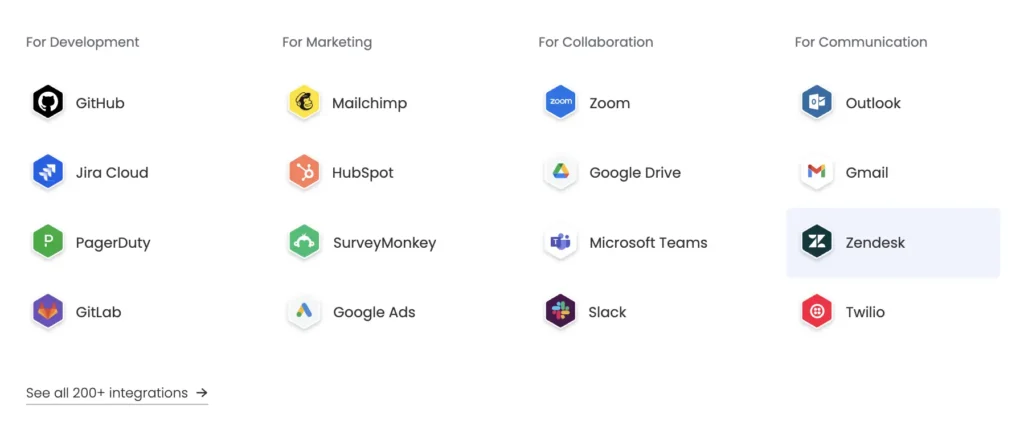
In general, Monday.com is a flexible project management tool that provides a number of features to assist organizations in managing their teams and projects more successfully. Businesses aiming to increase efficiency and streamline workflows frequently use it because of its configurable boards, task management, team communication, time tracking, automation, reporting and analytics, and connectors.
Advantages of Using Monday
For companies of all sizes, adopting Monday.com as a project management platform has several benefits. Here are some specific benefits of using Monday.com:
User-Friendly Interface
Monday has a user-friendly interface that makes it easy for businesses to get started with the software. The software’s user interface is simple to understand and requires little training for team members to become accustomed to it.
Customizable
Monday is highly customizable, allowing businesses to adapt the software to suit their unique needs. The customizable boards and automation features make it easy for businesses to streamline their workflow.
Integration with Other Tools
Monday integrates seamlessly with other tools, including Google Drive, Trello, and Slack, making it easy for businesses to work across multiple platforms.
Affordable
Compared to other project management tools on the market, Monday is inexpensive. For organizations of various sizes, the software offers a number of pricing options to meet their objectives and financial constraints.
Improved organization
With Monday.com, teams can easily create and customize boards to track their projects and tasks. This allows teams to stay organized and keep all project information in one place.
Increased collaboration
Monday.com offers a variety of collaboration features, such as @mentions and comments, that make it possible for team members to collaborate more successfully. The platform also enables real-time updates and notifications, keeping team members updated on developments.
Better project visibility
With Monday.com, team members can easily see the status of projects and tasks at a glance. This can help teams to identify potential roadblocks and address them before they become a problem.
Enhanced productivity
Monday.com offers features such as task management and time tracking that can help teams to work more efficiently and productively. Teams can also automate repetitive tasks, freeing up time for more important work.
Improved communication
Teams may interact and work together in real-time with Monday.com. This may contribute to fewer misunderstandings and errors in communication, improving project results.
Streamlined workflows
Monday.com offers integrations with a variety of other tools, such as Google Drive and Slack, allowing teams to streamline their workflows and reduce the time spent on administrative tasks.
Increased flexibility
Teams can customize the software with Monday.com’s wide range of templates and customization tools to suit their own requirements. Furthermore, Monday.com is accessible from any location with an internet connection, making remote work simple.
Overall, Monday.com offers a variety of advantages for businesses looking to improve their project management and team collaboration. It is a useful tool for enterprises of all sizes because of its advantages including enhanced organization, collaboration, project visibility, productivity, communication, streamlined workflows, and flexibility.
How Monday Can Benefit Businesses
Monday can benefit businesses in several ways. Some of the ways include:
Improved Productivity
To assist businesses in streamlining their operations and completing tasks more quickly, Monday.com provides a number of solutions. Employees can manage their workload and stay on task with the aid of features like task management and time tracking.
Improved collaboration
With Monday.com, teams can collaborate in real-time, with features like Comments and @mentions allowing for quick and easy communication. By doing so, you may prevent misunderstandings and make sure that everyone is speaking the same language.
Enhanced Resource Allocation
Monday.com’s customizable boards and templates allow businesses to stay organized and keep all project information in one place. This can help to reduce the risk of miscommunication or lost information.
Better project management
The project management tools available on Monday.com, including Gantt charts and timelines, can aid companies in better project planning and tracking. By doing so, you may prevent delays and guarantee that projects are finished on schedule and under budget.
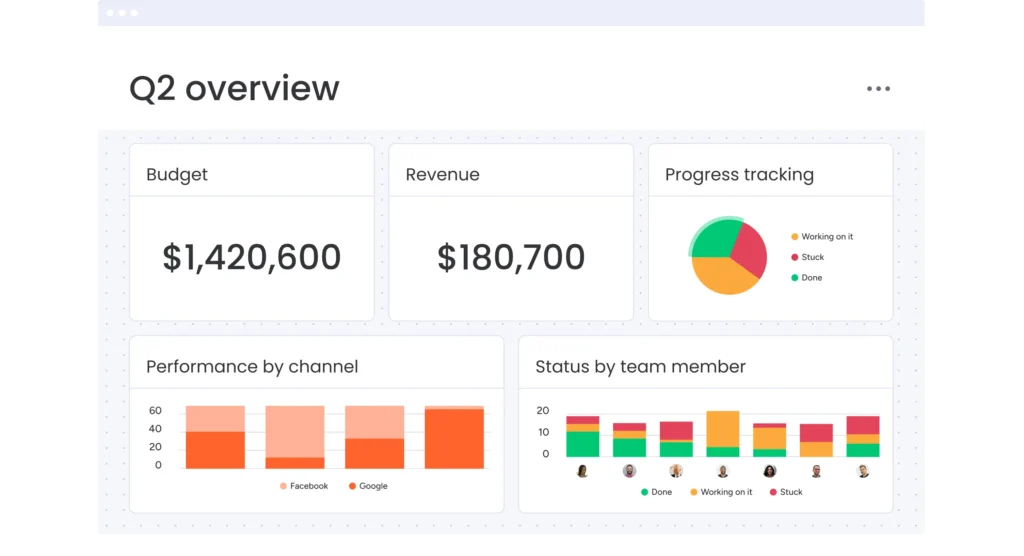
Improved communication
Monday.com’s real-time updates and notifications can help to keep employees informed of changes and updates, reducing the risk of miscommunication.
Increased flexibility
Businesses may customize Monday.com to meet their unique demands because to its editable templates and tool integrations. Furthermore, Monday.com is accessible from any location with an internet connection, making remote work simple.
In general, Monday.com may help businesses by enhancing flexibility, project management, productivity, and cooperation. For organizations of all sizes, it is an invaluable tool because to its adaptable features and simplicity of use.
Monday.com Alternative
When it comes to project management software, Monday.com is just one option among many. Here’s how it compares to some of its top alternatives:
Asana
Asana is another popular project management tool that offers many similar features to Monday.com. It offers a more extensive list of project templates, whereas Monday.com allows for greater customization.
When compared to Monday.com, Asana provides more sophisticated project management capabilities including advanced reporting and workload management. Monday.com is more renowned for its user-friendly interface and intuitive UI, though.
Anywhere
Anywhere is an efficient project management tool made specifically for freelancers and small organizations. It is easy to use because to its intuitive layout and scalable interface, and it is efficient for managing client work due to its cutting-edge features and connectors. Anywhere is a great option for individuals looking for an economical and user-friendly project management system, yet it may not be suited for those who need significant customization or reporting options.
Read Also: Anywhere Project Management Software Review: Is It Really Useful for Freelancers and Small Agencies?
Trello
Trello is a popular tool for managing small to medium-sized projects. It’s much simpler in terms of functionality compared to Monday.com, but it does offer more visually appealing project boards that are easier to navigate. In comparison to Trello, Monday.com offers more sophisticated project management capabilities like detailed reporting and workload management.
Basecamp
Task management, file sharing, and team collaboration are just a few of the capabilities that Basecamp, another well-liked project management program, has with Monday.com. Nevertheless, Basecamp has fewer project management capabilities and is less customized than Monday.com.
Wrike
Another project management tool, Wrike, provides capabilities including task management and time monitoring that are comparable to those of Monday.com. However, Wrike caters to bigger teams and provides more sophisticated project management features than Monday.com.
Smartsheet
Although Smartsheet has project management tools comparable to those of Monday.com, its focus is on being a platform for managing projects and portfolios. Smartsheet allows for more advanced project management tools such as resource management, while Monday.com is geared toward small to medium-sized teams.
In summary, Monday.com is a functional project management tool that is easy to use and has a wide range of functions. For small to medium-sized teams wishing to streamline their project management procedures, it may not offer the same cutting-edge project management features as some of its rivals, but it’s user-friendly interface and intuitive design make up for this.
FAQs
Yes, Monday.com offers a 14-day free trial for users to try out the software and explore its features.
Monday.com takes the security of its users’ data seriously and employs measures such as encryption and regular backups to ensure data security. Additionally, Monday.com complies with industry-standard security protocols, including GDPR and SOC 2 Type II.
Yes, users can cancel their subscription to Monday.com at any time. However, the cancellation will only be effective at the end of the current billing cycle.
Monday.com offers different pricing plans that allow for different numbers of users. The Basic plan allows for up to 5 users, while the Enterprise plan allows for unlimited users.
Yes, Monday.com offers customer support through a variety of channels, including email, live chat, and phone support. Additionally, Monday.com has a knowledge base and community forum where users can find answers to common questions and share best practices.
Conclusion
In conclusion, Monday is a top-notch project management tool that may help companies of all sizes. Monday can assist businesses in enhancing their output, communication, and resource allocation through its configurable boards, task management, team collaboration, time tracking, and automation tools. Its user-friendly interface and affordable pricing plans make it a top choice for businesses looking to streamline their project management processes.




Pingback: Tech Tips for the Work-From-Anywhere Workforce | Remote Jobs